Today we are going to create a gmail account so that you can start to use the Blogspot website to create a blog for education or personal use.
Creating a gmail account is quite simple, depending of course on the 'captcha' you are given ... more about that later.
Your first task in creating this email account is to go to the Google Mail page. On this page you will find an icon with a link to create the account.
This link will take you to the sign up page where you will enter information in a number of fields.
One thing you should consider when you choose your login name is that this will be your email address. For example, I chose bob.cotter for my login name. As a result, my gmail email address is simply bob.cotter@gmail.com. For a password, it is necessary for it to be a minimum of 8 characters. That is quite a number of characters and sometimes hard to remember.
Creating a gmail account is quite simple, depending of course on the 'captcha' you are given ... more about that later.
Your first task in creating this email account is to go to the Google Mail page. On this page you will find an icon with a link to create the account.
This link will take you to the sign up page where you will enter information in a number of fields.
One thing you should consider when you choose your login name is that this will be your email address. For example, I chose bob.cotter for my login name. As a result, my gmail email address is simply bob.cotter@gmail.com. For a password, it is necessary for it to be a minimum of 8 characters. That is quite a number of characters and sometimes hard to remember.
Some suggestions I have recommended are your address ... for example 123MainStreet, or a birthday of a child, brother, sister, mom, dad, etc. For example Sep011924. Just make it something easy for you to remember.
You also need to have a secondary address. This is the address they will send your confirmation and other information to. Here you can put in any address, and I recommend you use your school district address.
The last step is identifying the 'captcha'. It is a set of characters that are very often hard to read and decipher. I've had experiences working with people who had to do this up to 8 times in order to get it right. No fun. If you click on the captcha link above, you can find out more about these and why they are used.
You also need to have a secondary address. This is the address they will send your confirmation and other information to. Here you can put in any address, and I recommend you use your school district address.
The last step is identifying the 'captcha'. It is a set of characters that are very often hard to read and decipher. I've had experiences working with people who had to do this up to 8 times in order to get it right. No fun. If you click on the captcha link above, you can find out more about these and why they are used.



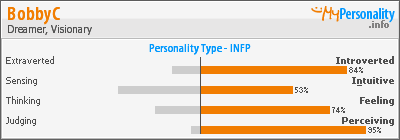

No comments:
Post a Comment